Flow list
The flow list displays a hierarchical list of flows for each capture source, including relevant information for each flow (client/server addresses and ports, protocols, packet counts, etc.) The flow list is hierarchical, with flows at the top level, and capture segments listed below the flow. Each capture segment includes statistics for that flow. Selecting the check box next to a flow displays that flow in the flow map and ladder diagram below.
NOTE: For any MSA project that has multiple flows, only one flow at a time can be selected in the flow list. The flow that is selected is displayed in the flow map and ladder diagram.
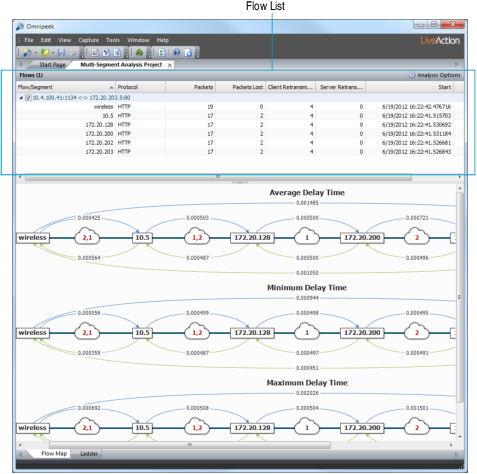
• Column header: Displays the column headings currently selected. Right-click the column header to enable/disable columns. Here are the available columns:
• Flow/Segment: The name of the flow or segment.
• Client Addr: The address of the client for the flow.
• Client Port: The port on which the Client or Client Addr was communicating in the flow.
• Server Addr: The address of the Server or Server Addr for the flow.
• Server Port: The port on which the Server or Server Addr was communicating in the flow.
• Protocol: The protocol under which the packets in the flow were exchanged.
• Packets: The number of packets in the selected flow.
• Client Packets: The total number packets sent from the Client or Client Addr in the flow.
• Server Packets: The total number of packets sent from the Server or Server Addr in the flow.
• Packets Analyzed: The total number of packets in the flow that were analyzed by Omnipeek’s MSA component. ‘Packets Analyzed’ will be the same as ‘Packets,’ unless the number of packets in the flow exceeds the packet limit, as configured in MSA options.
• Packets Lost: The number of packets missing in the segment. Packets which are identified as ‘lost’ in a particular segment appeared in an least one other segment in the MSA project.
• Client Packets Lost: The number of packets lost in the client direction.
• Server Packets Lost: The number of packets lost in the server direction.
• Client Retransmissions: The number of TCP retransmissions sent by the client.
• Server Retransmissions: The number TCP retransmissions sent by the server.
• Start: The timestamp of the first packet in the flow.
• Finish: The timestamp of the final packet in the flow.
• Duration: The elapsed time, from the first to the last packet in the flow.
• TCP Status: Notes whether the TCP session is open or closed.
• Columns…: Displays a dialog that lets you enable/disable and organize columns.
• Show All Columns: Displays all available columns.